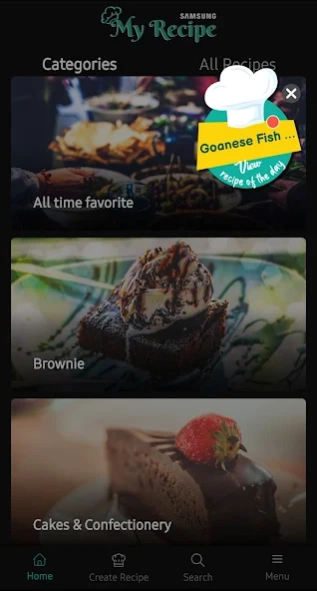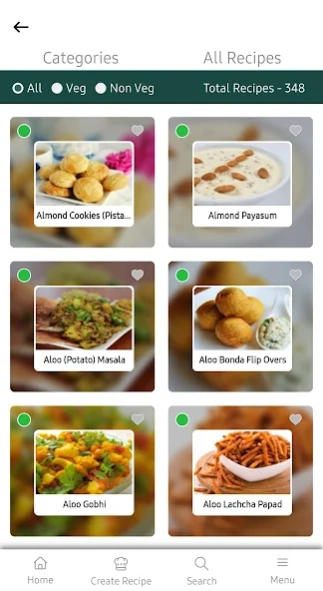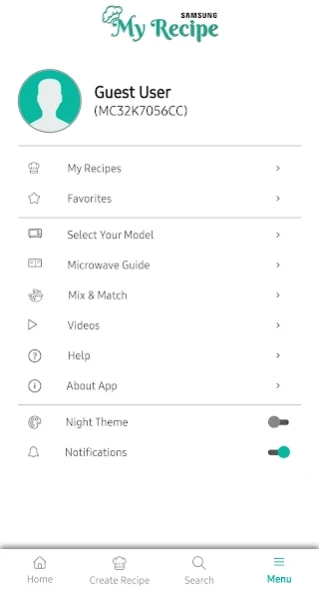Samsung My Recipe 3.6
Free Version
Publisher Description
Samsung My Recipe - Samsung My Recipe is the best cooking app for using Samsung Microwave ovens!
Presenting a breakthrough in microwave cooking – Samsung My Recipe, the first ever Microwave app for Android smartphones. This app has the largest collection of Indian and Continental recipes, with more than 300+ Auto cook and over 50+ conventional recipes customised for 80+ Samsung Microwave Ovens.
An Innovative and unique app that enhances the features of your Samsung microwave oven.
This unique app offers incredible features and benefits:
1. An interactive recipe search by ingredients. Now find a recipe, based on ingredients available at home.
2. An interactive oven panel detailing important product features for ease of use.
3. Save your favourite recipes for quick access, anytime.
4. Integrated Timer – Now you don’t have to wait in the kitchen while your favourite auto-cook recipe is being prepared. Just sit back and relax, and let the app remind you about the next steps with mobile alerts.
5. Samsung Care feature to providing support for Customer Service.
6. Create Shopping list with recipe ingredient and share with other apps
7. Demo Mode
8. Voice based search
9. Audio Recipe - Step by step guide for each recipe.
10. Create you Meal plan
11. Apply filter with your search
Designed with all these incredible features, ‘Samsung My Recipe’ is the most preferred cooking app for healthy cooking using Samsung Microwave ovens!
About Samsung My Recipe
Samsung My Recipe is a free app for Android published in the Health & Nutrition list of apps, part of Home & Hobby.
The company that develops Samsung My Recipe is SAMSUNG ELECTRONICS CO.Ltd. The latest version released by its developer is 3.6. This app was rated by 39 users of our site and has an average rating of 4.3.
To install Samsung My Recipe on your Android device, just click the green Continue To App button above to start the installation process. The app is listed on our website since 2024-01-05 and was downloaded 1,724 times. We have already checked if the download link is safe, however for your own protection we recommend that you scan the downloaded app with your antivirus. Your antivirus may detect the Samsung My Recipe as malware as malware if the download link to com.samsung.samsungMyRecipes is broken.
How to install Samsung My Recipe on your Android device:
- Click on the Continue To App button on our website. This will redirect you to Google Play.
- Once the Samsung My Recipe is shown in the Google Play listing of your Android device, you can start its download and installation. Tap on the Install button located below the search bar and to the right of the app icon.
- A pop-up window with the permissions required by Samsung My Recipe will be shown. Click on Accept to continue the process.
- Samsung My Recipe will be downloaded onto your device, displaying a progress. Once the download completes, the installation will start and you'll get a notification after the installation is finished.